This is fixed - it was a side effect of moving the server. The local (disk) filesystem path of the install changed - the custom code that handles these wasn't updated. That's been fixed (and it will now DTRW regardless of the install directory). So there's a multi step process...
The SI I links are built to still enforce members only permissions. This used custom code to preserve support for the "old site" URLs.
So, step # is the SI page. The link for SI-1 on the SI/SB page looks like:
https://www.beechaeroclub.org/downloads/sbs/SB-1.pdf
Step #2 is you click the link. Step #3 is that gets remapped to the script that handles the old/new URL mapping (which was broken since Saturday, fixed as it was the fix for his issue):
RewriteRule (downloads/sbs)(.*)$ oldnewmap.php$2 [L,PT]
Step #4, for the SIs the script looks up the underlying document in the Document Library and generates a proper link to the private download link for the Document Library software:
https://www.beechaeroclub.org/member-content/document-manager/?fid=NTI3
And Step #5 the download library plugin does it's thing and generates the page and popup.
The NTI3 is a random code for each document so bots and scrapers can't get it from a webcrawl (and even if they do that link enforces the members only permissions). That then gets you the popup for the document (which also includes the info and the ability to view online directly in the browser):
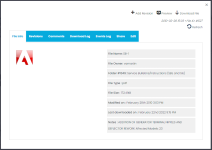
Step #4 is what broke - that is now fixed.
We could just have the SIs on disk on that path - and the downloads would just work. That is in fact what the vBulletin site did. But there wouldn't be the info and the preview support in the popup _and_ any web/bot/crawler with the URL could grab the file.
So it's a few more moving parts but worth the trouble.
Download away,
-=-
Mark